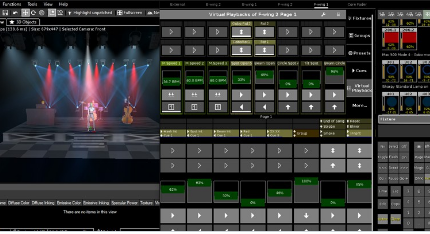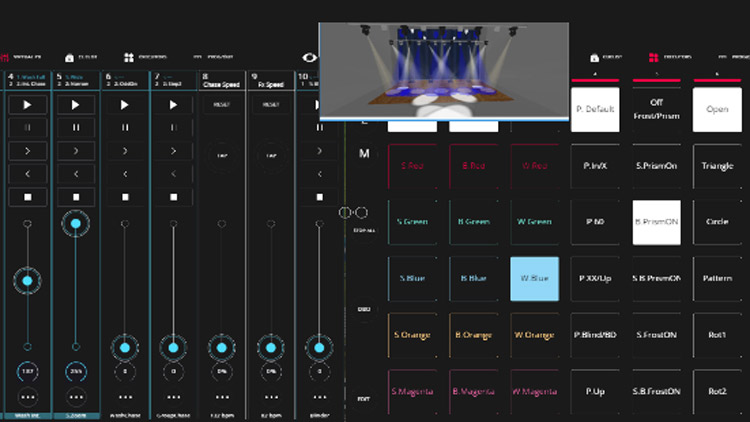Welcome to Showacademy.info
your gateway to learn Professional Lighting Design.
Unleash your creativity and master the art of lighting with our professionally crafted courses. Explore a range of topics, including MA2 and Dot2 console mastery, immersive 3D simulations, and specialized Busking Techniques for dynamic live performances.
Free Software:
Easy Light Simulator online. Your fast and free online Light Simulator: !!!
Theatre Angle Calculator online. Your tool for ladder-free focusing.
MA2 Console Mastery: A Comprehensive Crash Course
Learn the Essentials of MA2 Console and onPC
If you’re a lighting engineer with some experience, but you’re new to the MA2 console, then this course is perfect for you. The MA2 Crash Course is a comprehensive training program designed to teach you the very basics of the MA2 console quickly and efficiently.
Mastering Live Lightshows: The Art of Busking
Become a profesional concert and festival light operator
I will show you three basic concepts how to work in concert, festival or theater situations when you have to prepare a lightshow in a very flexible situation, without knowing what kind of music will be there, later on stage. It is the daily business if you work as a light operator in a music club, for a renting company or in lots of festival situations.
Classical Theater Lighting
From Theory to Stage Brilliance
“Classical Theater Lighting” is an immersive course catering to aspiring lighting designers, theater enthusiasts, and professionals. This comprehensive program blends theoretical foundations with hands-on experience, covering lighting fixtures, positioning techniques, lightplot creation, console management, hangstructures, dimmers, and circuits. Gain expertise in crafting captivating stage narratives while mastering the technical intricacies behind the scenes. Enroll now for an illuminating journey into theatrical artistry and technical brilliance.
Mastering MA Dot2 lighting console and onPC software
Comprehensive Dot2 Console and Software Training
Explore the unparalleled versatility of the MA Dot2 lighting console and software, a powerhouse solution in the world of lighting control. In today's fast-paced industry, efficiency is key, especially when programming intricate light designs. The Dot2 onPC software, a professional tool, offers a universe of DMX (512 channels) for free, expandable to 4 universes with a Dot2 Node, while the physical consoles support up to 8 universes. Whether you're involved in theater touring, live music shows, corporate events, or festivals, this course equips you to excel in diverse lighting scenarios.
Advanced MA Lighting Dot2 Macro Programming
Create a whole lightshow by macros
Are you an experienced Dot2 user looking to take your skills to the next level? Join us in this advanced course on working with macros to create a complete lighting show by macros! Designed for experienced Dot2 users, this course will guide you through the intricacies of macro programming on the Dot2 console or Dot2 onPC, allowing you to unleash your creativity and efficiency in lighting programing. Using macros is saving time!!!
Throughout this course, you’ll embark on a journey to create a complete show file entirely through macro programming. All you need is a patchlist and a macro. Starting with the fundamentals, you’ll learn how to write macros that autocreate fixture groups, color presets, intensity presets, color pickers, effects and more, using powerful macro commands tailored to your specific needs.
Lightshark User Training
How to create a versitale lightshow
Have you recently acquired the Lightshark LS1 or Lightshark Core and have a grasp of the basics of controlling it? Are you now seeking ideas on how to program a captivating light show? Then this course might be just what you need! I'll be teaching you how to program a versatile light show—a concept that can serve as a foundation for various venues, fixtures, and bands. The technique of improvising with lights, known as 'busking,' allows you to work as a lighting designer in live situations, even if you're unfamiliar with the band taking the stage. Moreover, it provides a solid starting point for programming a customized light show for your own band.
Behringer Flow 8 Made Easy
The Complete Beginner's Course
Welcome to Behringer Flow 8 for Beginners – the complete course designed to help you master the Behringer Flow 8 digital mixer, from setup to advanced mixing techniques. Whether you're just starting out in digital audio mixing or want to gain a deeper understanding of your Flow 8, this course will guide you every step of the way. Even if you are an absolute beginner in the world of digital audio, this course is tailored to ensure that you understand each concept clearly and can apply them with confidence.
In this course, you'll learn everything you need to know to make the most of your Behringer Flow 8. Through easy-to-follow lessons, you will gain insight into the basic theory of digital mixer workflows, how to set up and use the app, and how to adjust settings such as gain, EQ, effects, monitors, and much more. This course covers both theoretical concepts and practical applications, ensuring you can confidently use the Flow 8 for live performances, recordings, and streaming. Additionally, you’ll receive practical tips on troubleshooting common issues and improving your overall sound experience. We will cover both live and recording situations, giving you a well-rounded understanding of how to use your mixer effectively in various settings. By the end of the course, you'll be confident in your ability to manage and mix sound in both professional and home environments.